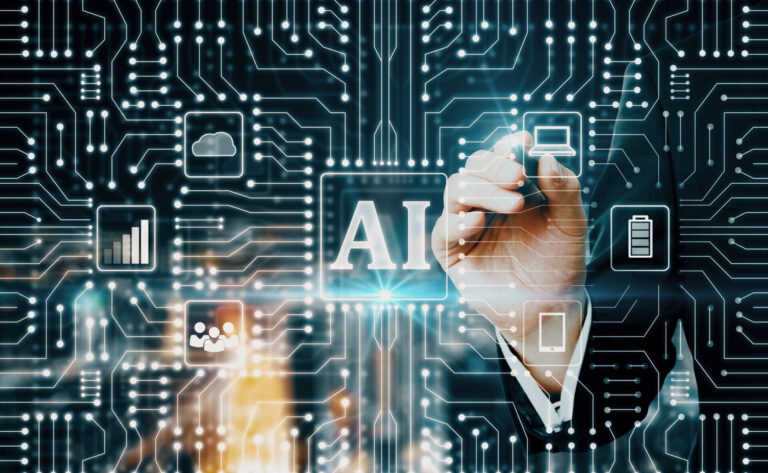October 2022 Staffing Trends
-
Sheri’s takeaways from NAPS keynote speaker Briana Scurry
-
Staffing World 2022
-
Voting Leave Compliance
-
Form I-9 Updates
-
Common Cyber Security Questions
Sheri’s key takeaways from the NAPS Keynote presentation with Briana Scurry
Briana Scurry was an Olympic Gold and World Cup soccer player.
Briana Scurry, an American retired soccer goalkeeper and Minnesota native was the keynote speaker at the Naps annual conference in Alexandria, VA. Briana shared that faith, fire, and resilience are what got her to the Olympic Gold and World Cup championship. Even when balls were flying past her during a tryout session, Coaches believed in her because of her effort and potential. They praised her for having spirit, a great attitude, and a positive influence on everyone around her.
Most of us in this industry “fell into it.” We didn’t go to school for it, nor did we have a childhood dream of becoming a recruiter or a salesperson. We land in this industry because someone saw our potential …they saw the fire, the great attitude, and the desire to help others.
Additional considerations from Briana’s keynote session:
- Write down a goal and post it. Know what you want. Have faith you can achieve it and THEN figure out the “how.”
- Teamwork is critical. Collaboration matters. When one wins, we all win.
- Success is not a straight line. Be flexible.
- Appreciate your competitors. They push you to improve constantly.
Check out Briana’s book “My Greatest Save.”
https://www.amazon.com/My-Greatest-Save-Barrier-Breaking-Goalkeeper/
Staffing World 2022
Stop by booth #245 and say “hi” to Sheri Tischer and Kelly Nelson from Scale Funding. There will also be a drawing for some awesome prizes!
Sheri and Kelli will also participate in a Speed Talk at the Knowledge Hub on Thursday, October 27th, at 12:45 pm.
HR Snapshot
Federal Law Alerts
Voting Leave Compliance
October 17th, 2022
Election Day is almost here, so as an employer, now is an excellent time to brush up on voting leave laws.
Most states require that employers provide at least a few hours off to vote, and many of those require at least some of that time off to be paid. The advance notice that may be required from employees is often minimal, so employers should be prepared to grant last-minute requests to leave work to vote.
California, DC, and New York also require that a notice about employees’ voting rights be posted in a conspicuous location in the workplace. Employees who work from home or don’t report to the workplace regularly should be provided with these notices electronically.
California
California requires the notice to be posted at least 10 days before the November 8 election—which is October 29, a Saturday. If you’re closed on Saturdays, we recommend posting or sending this notice by Friday the 28th. California’s notice can be found in English here and in other languages here.
The District of Columbia
DC requires that employers post a voting leave notice created by the DC Board of Elections (DCBOE). The law doesn’t set a deadline, so we recommend posting it immediately if you haven’t yet. This election’s notice can be found in English here and in other languages under the Time Off to Vote link on the DCBOE’s webpage.
New York
New York requires the notice to be posted at least 10 working days before the November 8 election (this would be October 25 in a Monday-through-Friday workplace). New York’s notice is available here.
Voting Leave Logistics
Employers in states with early voting may want to encourage employees to take advantage of that option—by offering the same time-off benefit—to reduce the number of absences on Election Day. The availability of early voting and absentee ballots, however, doesn’t change an employee’s right to vote on Election Day if that’s their preference.
We encourage employers to visit the laws pages on the platform to learn about the voting leave law in their state. We also have a guide, Managing Political Conversations and Supporting Employee Voting Rights, available on the platform.
Form I-9 Updates
October 18th, 2022
Form I-9 is Expiring, but Keep Using it Anyway
The current Form I-9, Employment Eligibility Verification, will technically expire on October 31, 2022, as noted on the form itself. However, the U.S. Citizenship and Immigration Services (USCIS) says employers should continue using the current Form I-9 after its expiration date (because a new form hasn’t been released yet). We’ll provide an update when the new version is available.
Remote Form I-9 Document Inspection Flexibility Extended Until July 31, 2023
The Department of Homeland Security (DHS) has once again extended the policy that provides employers with flexibility related to in-person Form I-9 document inspection. This latest extension is in effect until July 31, 2023.
You can read the extension announcement here and keep an eye on this same page for additional Form I-9 news.
Common Cyber Security Question, Answered
Question: We’ve received suspicious emails that appear to be from employees asking to change their direct deposit information. What should we do?
Answer from Sarah, PHR, SHRM-CP:
This is likely a phishing scam—a type of con in which scammers use emails, texts, or phone calls to trick someone into providing company or personal information that then allows the scammer to steal from them. These messages often appear to come from someone the recipient knows—in this instance, your employees.
A successful scam can be a costly data breach with legal consequences for employers. In this case, had you fallen for the direct deposit scam, your employees would not have been paid on time, and you’d be out the money you owed them.
To protect your organization from this and other phishing attempts, we recommend taking the following steps:
- Verify that the message is not legitimate. In this case, inspect the email addresses for validity and reach out to the employees to confirm they didn’t request to have their bank information changed.
- Notify your IT department of the potential phishing attempt.
- Inform your workforce that scammers are afoot and remind them not to respond to suspicious emails or to email sensitive information. Email is like a postcard, potentially visible to anyone, so employees shouldn’t email their banking or other sensitive information.
- Work with your IT department to train employees on recognizing phishing attempts and what to do if they notice or fall prey to one.
- Ensure employees update their security software, internet browser, and operating system regularly.
- Create processes and policies that staff should follow in case of a breach, including what notices need to be given.
This Q&A does not constitute legal advice and does not address state or local law.
RESOURCE CENTER
Learn More About Staffing
Staffing Stats
Contract Staffing Employment Update The staffing industry continues to make gains in what has otherwise been a very tough year…
Staffing Industry Trends – December 2025
Insights on trends, market dynamics, and industry innovations
Why Great AI prompts Matter, and How Staffing Teams Should Use Them
The staffing and recruiting world has never moved faster. Between skills‑gaps, low labor participation, a demographic drought, and clients demanding…